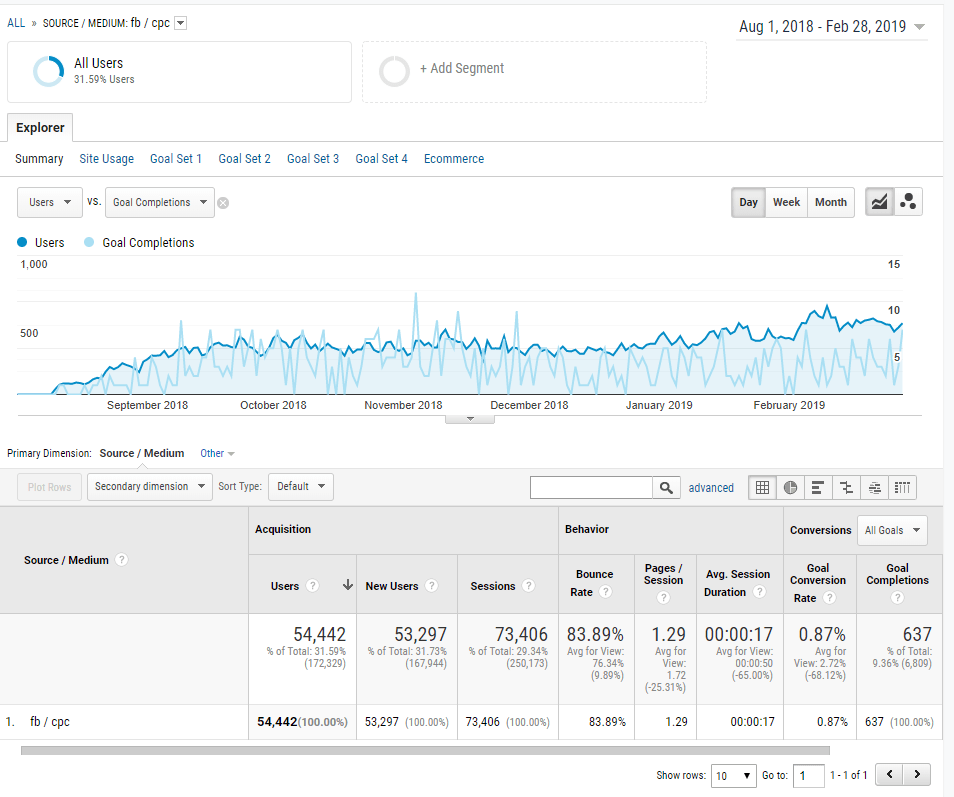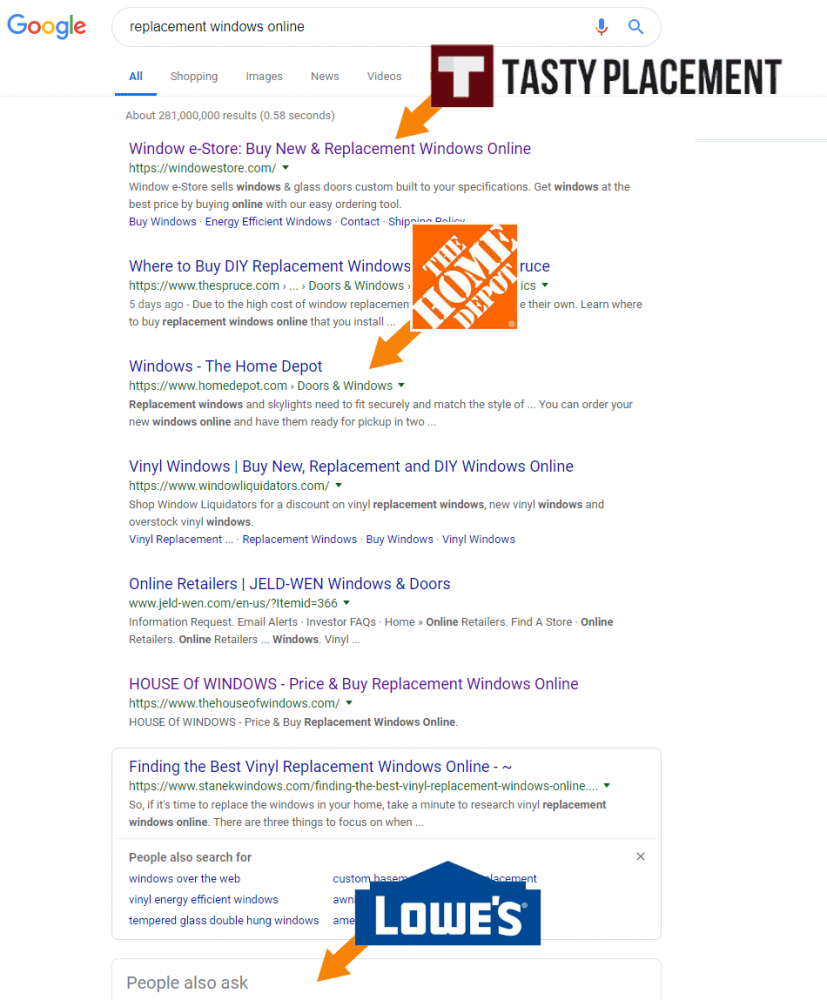TLDR; Experiments show that adding square brackets to the title tag and/or turning H1/H2 headings into questions will break Google’s tendency to put something other than your title tag in the SERP links.
Starting in about August of this year, us SEOs were shocked to discover that Google was rewriting the title links in the SERPs. For a long time it had just been assumed that the title tag was more or less sacrosanct. The title tag was the jewel of onpage optimization! But now Google grabbed heading elements from the page text and displayed them to users as if that’s what the SEOs had intended.
Of course we’re all a bit miffed about this.
We wanted to know the extent of the issue, so we asked one of our analysts, Erica, to do a survey of the SERPs, to see how this change affected our clients. And yes, a large portion of the SERP title links now showed something different, such as an H1. But while going down the list of clients, Erica noticed that titles which had non-standard characters bracketing the brand names, were more likely to display as written.
You may recall that a number of years ago (around 2013), another incident where Google did what it wanted with our title tags. Google began displaying brand names to the left of the SERP titles, connected with a colon. So instead of
Austin SEO Company | TastyPlacement
what showed in the SERPs was
TastyPlacement: Austin SEO Company

Brand name pivot in the wild
We assumed at the time this was because Google was tired of seeing title tags in the SERPS in the format of:
{keyword}{keyword}|{brand name}
It was fairly logical to us that if all the sites which ranked for a term had essentially the same title as the term itself, then the main point of uniqueness would be the brand name. So of course Google would try to make that more prominent. We called the SERP title rewrite, “the pivot.”
We had the bright idea at the time that we could confound the algorithm which made the pivot by surrounding the brand name with non-standard characters, in our case, left and right square brackets:
Austin SEO Company [TastyPlacement]
This worked 100% of the time, putting the titles on the SERPs pages as we wrote them. It looked snazzy to boot, and had no effect on the site rankings. Another welcome side effect is that it took up slightly less pixel real estate than that old standby the pipe character surrounded by two spaces.
But did the brackets have an effect on the title-rewrite phenomenon? What exactly was going on? And could we use scientific reasoning to test it all?
As it happens, we had the perfect testing subject in Client X. This client had above the fold rankings in dozens of locations around the country, delivered by a couple dozen very similar landing pages with very similar title tags. So first step, see what actually had happened to these pages in the SERPs.
September 20: Initial Conditions
-
- Out of twenty-some local landing pages, only two retained the same title tag that we had originally wrote.
- Twelve of the SERP titles were the same as the title tag, but were missing the brand name. These brand names were connected to the rest of the title tag with pipes, and the scuttlebutt is Google particularly hates these pipes when they do the rewrites. We’ll call what happened to these twelve pages: “Brand drops.”

A brand drop title in the wild
-
- 8 of the SERP titles came from a heading element onpage, mostly H2s (H1s were in the slider, but H2s were right above the text, which may be why they were preferred). We’ll call this type of rewrite: “Heading-type.”

Heading-type in the wild
- And one particular page, the black sheep of the bunch, had a brand drop title, with an extra keyword added from someplace mysterious.
Curiously, some of the headers titles had the brand name appended to the end with a hyphen, as if Google believed that some of these virtually identical pages required a brand declaration, and some did not. Almost seems to contradict what the pivot has been doing since 2013, no?
For the experiment, we put square brackets around the brand names in a randomly selected half of the <title> elements. We’re all scientists here, are we not? Control groups are our bread and butter.
We waited a month for the full indexing to take effect, and you’ll never believe the results! Well, you might.
Results of Brand-name Bracket Experiment
Of the control group, nothing much changed. If they had a brand drop, it was still a brand drop. If it was a heading-type, it stayed like that. One of the control group pages mutated from a heading SERP title to a brand drop, but otherwise the control group stayed remarkably the same for a couple of months.
In the experimental group, some shit went down.
- 4 Brand drops turned into heading-types
- 3 Heading-types stayed as heading-types
- 1 What had been originally a correctly reproduced title tag, updated to the new title tag
- 3 Brand drops turned into accurately reproduced title tags
- 1 The aforementioned black sheep page correctly displayed its title tag, but then Google tacked a second brand name onto the end. Basically in every way Google made this title worse
For this first round, we came to the conclusion that the brand name square-brackets don’t affect the heading-type of SERP titles. However, they do have an effect on the brand drops. About half the time it will fix the SERP titles and show them as-is, and half the time it will give you the heading-type titles instead. Perhaps this is because Google’s title rewrite algorithm is essentially random? But that’s just speculation.
That’s when we had an idea for round two of the experiment. Clearly the heading-types were the real problem. What if we changed the headings onpage to questions? Like that last sentence? We were going on the assumption that Google wouldn’t care to have rhetorical statements and aggressive ad copy tricks polluting the SERPs.
Esti re-wrote about half of the heading-type H2s so that they formed questions, roughly in this format:
Are you looking for the best {keyword} in {region}?
After we questionized (yes, this is a word) the headings, we only waited about ten days for the pages to re-index.
Results of Question-type Headings
In the control group, all four SERP titles remained unchanged. But once again we saw action with the experimental group:
- 3 Titles suddenly displaying correctly
- 1 Still showing old heading
- 1 Showing new “questionized” heading
Conclusion of Heading Questionizing
Turning your primary headers into questions isn’t foolproof, but it is very likely to dissuade Google from hiding your title tag. Better than even odds in your favor! There’s probably other tactics which will be able to confound the algorithm Google is using for this. You could use brackets, colons, tildas, or other a-typical characters in the headings. I bet some well-placed emojis will kick your headings off the SERPs.
Our speculation is that the real purpose of this title re-writing is to prevent homogeneity in SERP results. Consider how many sites which rank on the first page for “Austin SEO” have “Austin SEO” as the first two words of their title tags. Nearly all! By mixing up the sources of the SERP titles, Google is breaking up the visual impact for the user and making it easier to differentiate the results. Which may be good for the user, but maybe not for the SEOs who put a lot of time and effort into writing the title tags and controlling that messaging.
Have you seen this SERP title rewriting in the wild? Have you tried any techniques to mitigate the effects? We’d love to know about it! Leave us a comment below!
Study Authors:
Matthew Bey, Estibaliz Sanchez, Erica Mancha